Editor's review
While managing an online image gallery, web masters and professional photographers require processing a large number of images for giving them appropriate layout. In such a case, using a complex and large application uselessly complicate the simple image resizing, rotating, renaming, etc tasks. So, why get confused using complex tools when you can get an easier solution to perform such simple tasks within lesser time and in batch mode. One such utility is Batch It Pro 4.0 that facilitates you in resizing, renaming, rotating, adding captions, etc to your images. It supports processing different image formats like JPEG, PCX, BMP, TGA, JPEG 2000, PPM, PNG, PBM, GIF, along with VDA, VST, PIX, ICB to name a few. Further, it supports JPEG image quality and smoothing attributes, Dot Per Inch modification, and enables resizing image aspects ratio. Not just this, you can even add watermarks with this remarkable application.
With its intuitive console, Batch It Pro 4.0 provides you with smoothly operable functions for image modification. For beginning to process images, you’re provided Load Files and Load Folders options for selecting the different images or folders containing your image collection. The loaded images are queued up at the mid area, from where you highlight any and see the before and after versions of the images at right side sections. Further selecting the images you can move to Settings tab where you can use Image Properties, Image Effects, Text Caption Properties, Watermark Properties, Filename Changer Properties, Properties options for making desirable changes. Alter the settings, you simply have to specify the target directory and click ‘Process All’ for beginning to apply the preferred changes you’ve selected. In addition to these, it lets you mark/unmark features to Use Filename Change, Do Filename Change Only, Enable Change Preview, and Enable Print Images. Every Settings option possess various functions that help you process images, as needed.
Batch It Pro allows the altering of your images by resizing, rotating, renaming, and watermarking them along with performing different other supported tasks. Considering the remarkable set of option and configurations along with its powerful functioning, the utility is justifiably being awarded 3.5 rating points.


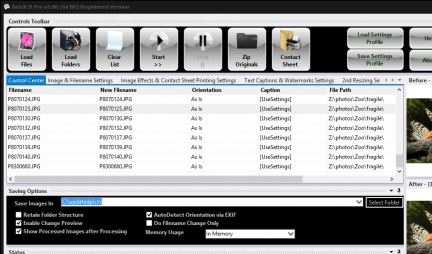
User comments